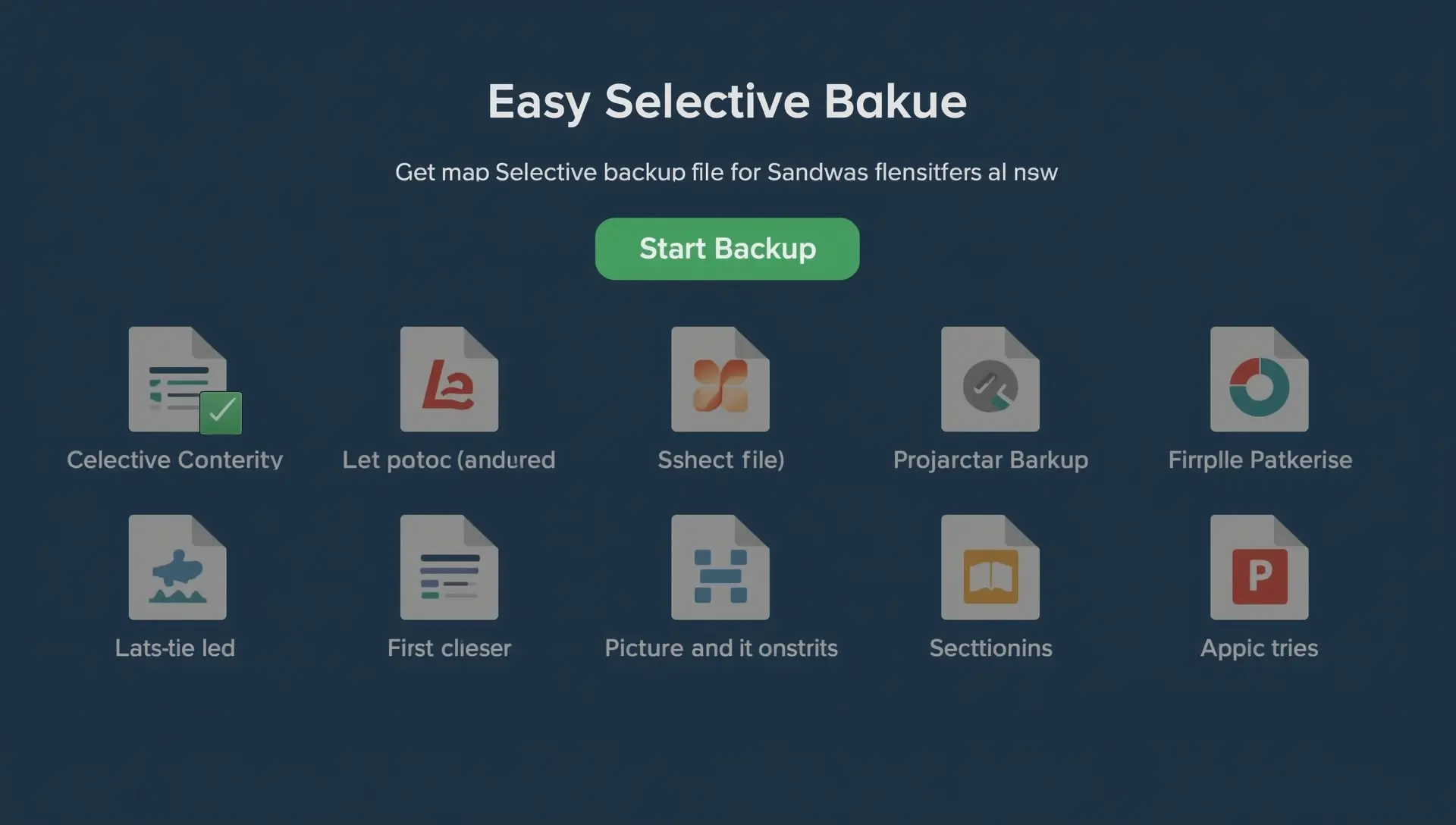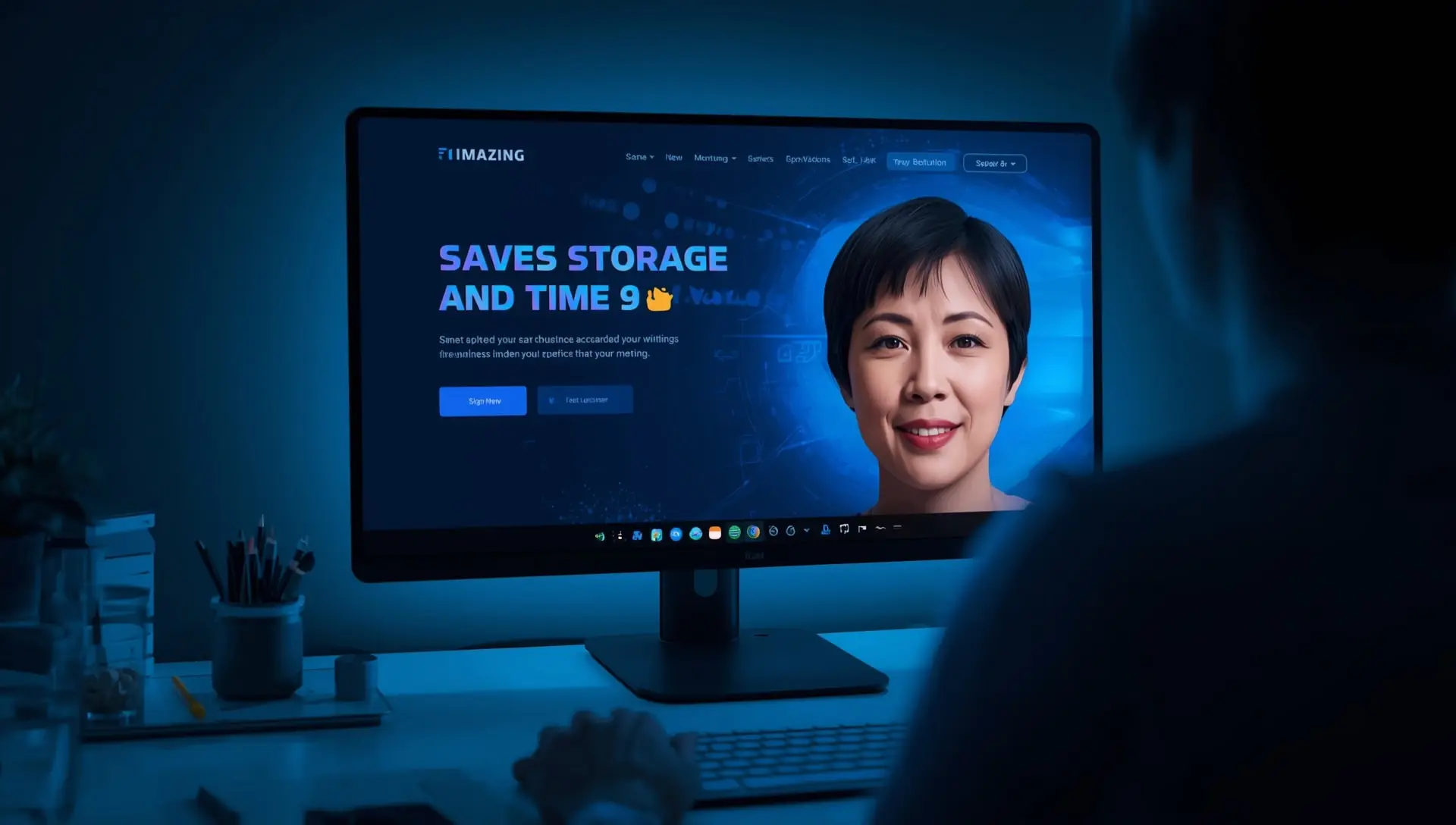- 4.8/5 Rating
- Secure & Trusted
- Lightning Fast
iMazing The Ultimate iPhone & iPad Management Tool
iMazing is an advanced iOS management software for iPhone, iPad, and iPod. It offers easy backups, secure data transfer, and complete device control on Windows and Mac better than iTunes.
- 4.8/5 Rating
- Secure & Trusted
- Lightning Fast
Complete Backups
File Transfer
Message Export
App Management
Trusted by millions worldwide
10M+
Downloads
150+
Countries
Rating 4.8
App Store
Trusted by millions worldwide
Key Features iMazing?
Experience the Important Key Features iMazing the 1 choice for iOS device management worldwide.
Data Transfer
Easily transfer messages, photos, videos, music, and files between iPhone, iPad, and computer without restrictions or iTunes limitations.
Backup & Restore
Create automatic, wireless, and selective backups, allowing safe restore of specific data without overwriting or erasing entire device.
Data Extraction
Recover deleted or lost files, and export text messages, call logs, WhatsApp chats, and other important data directly to computer.
File Management
Manage iPhone or iPad files easily with drag-and-drop functionality, enabling quick cross-device sharing and organization without complex syncing.
App Management
Install, uninstall, and update apps directly from your computer, giving full control over app data, versions, and device storage.
Device Switching
Seamlessly transfer data, apps, and settings to a new iPhone, making upgrades smooth and ensuring nothing important gets lost.
See iMazing in Action
Explore our intuitive interface and powerful features through these detailed screenshots.
Complete Backup
Overview Comprehensive backup management with detailed file listings and restoration options.
Key Features:
- Incremental backups
- File-level restore
- File-level restore
- Encryption support

File Transfer Interface
Intuitive drag-and-drop interface for seamless file transfers between devices.
Key Features:
- Drag & drop
- Bulk transfer
- Preview files
- Format conversion

Message Export
Export and backup your messages with full media support and search capabilities.
Key Features:
- PDF export
- Media included
- Search & filter
- Multiple formats
Benefits of Using iMazing
Managing iPhones and iPads can sometimes feel restrictive when relying only on iTunes or Finder. That’s where iMazing stands out it offers flexibility
No iTunes Dependency
Traditionally, iPhone and iPad users had to rely on iTunes (or Finder on macOS) for backups, file transfers, and updates. iMazing removes this limitation by offering a standalone solution. With it, you can transfer files, manage apps, and create backups without opening iTunes, making the process much simpler and faster.
Easy Selective Backups
Unlike iTunes, which creates full device backups, iMazing allows selective backups. This means you can back up only what you need such as photos, messages, WhatsApp chats, or app data without having to copy your entire phone. This saves both time and computer storage, while giving you more control over your data.
Saves Storage and Time
Full device backups can take up a lot of storage space and time. iMazing optimizes the process by letting you choose specific files, apps, or folders to back up or transfer. It also allows incremental backups, meaning only the changes since the last backup are saved. This results in faster backups and more efficient storage management.
Useful for Personal and Professional Purposes
- Personal Use: Individuals can easily manage their iPhone/iPad, transfer media files, back up precious memories, and even move data to a new device without hassle.
- Professional Use: IT admins, phone repair shops, and businesses that manage multiple devices can use iMazing to quickly back up, restore, and migrate data across multiple iOS devices saving both time and effort.
Use Cases / Real-Life Scenarios
iMazing isn’t just a tool with impressive features on paper its real value comes from how it solves everyday problems for iPhone and iPad users.
Migrating data to a new iPhone without losing apps or settings
When you upgrade to a new iPhone, iMazing helps you transfer everything apps, photos, messages, contacts, and even your app-specific settings. Unlike iTunes or iCloud, you can choose exactly what to move. This makes switching to a new device seamless, without the frustration of re downloading apps or setting up everything from scratch.
Recovering accidentally deleted messages or contacts
Sometimes users delete important text messages or contacts by mistake. iMazing can help by extracting this data from a backup even selectively. Instead of restoring the whole device, you can just recover the deleted SMS, iMessages, WhatsApp chats, or contacts you need, saving time and preventing data loss.
Backing up WhatsApp chats for record-keeping
Many people use WhatsApp for both personal and business communication. iMazing allows you to create secure backups of your WhatsApp chats, including images, voice notes, and documents. These can be exported in formats like PDF or CSV, making it useful for keeping business records, legal references, or simply saving memories.
Freeing up iPhone storage by managing files efficiently
Over time, iPhones get cluttered with unused apps, cached data, and large files. With iMazing, you can browse your device like an external drive, identify heavy files, and delete unnecessary content. This helps free up space for important updates, photos, and apps, keeping your device running smoothly.
IT technicians managing multiple devices in an organization
For businesses, schools, or IT departments, managing dozens (or even hundreds) of iOS devices can be overwhelming. iMazing offers tools for batch device management, scheduled backups, and diagnostics. IT staff can monitor battery health, update software, and deploy apps across devices efficiently, saving significant time and effort.
Why Choose iMazing?
Experience the difference that makes iMazing the 1 choice for iOS device management worldwide.
Lightning Fast Performance
Transfer gigabytes of data in minutes with our optimized protocols and multi-threaded processing.
10x faster
User-Centric Design
Intuitive interface designed for both beginners and power users. No technical expertise required.
4.8/5 usability
Industry Recognition
Trusted by professionals and awarded by leading tech publications for excellence and innovation.
15+ awards
Expert Support
24/7 premium support from iOS experts who understand your needs and provide real solutions.
< 2hr response
Privacy First
Complete privacy protection. No data collection, no tracking, no cloud dependency. Your data stays yours.
Zero tracking
Advanced Technology
Cutting-edge algorithms and latest iOS compatibility ensure seamless operation with all devices.
iOS 17 ready
Global Reach
Available in 25+ languages with localized support for users worldwide. No borders, no barriers.
150+ countries
Tips for Using iMazing Effectively
iMazing is packed with powerful features that make managing your iPhone or iPad easier than ever, but getting the most out of it requires a smart approach.
Keep software updated to the latest version
iMazing is regularly improved with new features, security updates, and bug fixes. By keeping it updated, you ensure compatibility with the latest iOS versions and devices. An outdated version may not support the newest iPhone models or features, so always check for updates before connecting your device.
Regularly backup your devices
Don’t wait for an emergency to create a backup. Set a routine such as weekly or monthly backups to keep your iPhone or iPad data safe. This habit protects you from unexpected issues like accidental deletion, software crashes, or device loss. With iMazing, you can even automate this process by scheduling backups.
Use selective backup to save storage
Instead of backing up your entire device every time, take advantage of iMazing’s selective backup feature. You can choose to back up only specific data, such as photos, messages, or contacts. This not only saves time but also prevents your computer’s storage from filling up unnecessarily.
Export important data to multiple locations for redundancy
To make your data extra secure, don’t rely on just one backup location. For example, save a copy of your iMazing backup on your computer and another on an external hard drive or cloud storage. This way, even if one backup fails or gets corrupted, you still have another safe copy available.
How We Compare
See why iMazing stands out from iTunes and other iOS management tools.
| Feature | iMazing | iTunes | Others |
|---|---|---|---|
| Complete Device Backup | ✅Available in iMazing | ❌Not available in iTunes | ⚠️Limited / partial in others |
| Selective Data Transfer | ✅Available in iMazing | ❌Not available in iTunes | ❌Not available in others |
| Message Export & Print | ✅Available in iMazing | ❌Not available in iTunes | ❌Not available in others |
| App Data Management | ✅Full app-data control in iMazing | ⚠️Limited support in iTunes | ❌Not supported by others |
| No iOS Version Limits | ✅iMazing supports wide iOS ranges | ❌iTunes limited by Apple ecosystem | ⚠️Varies across tools |
| Wireless Operations | ✅Wireless backups/operations possible | ❌Not supported in iTunes | ⚠️Some tools offer limited wireless features |
| Multiple Device Support | ✅Designed for many-device workflows | ⚠️Limited / cumbersome multi-device handling | ❌Often single-device focused |
| Data Privacy Guarantee | ✅Local & encrypted backups available | ❌No explicit guarantee in comparison | ❌Varies, often cloud-dependent |
FAQs
If you’re new to iMazing or thinking about using it, you might have several questions in mind. To make things easier, we’ve compiled a list of the most frequently asked questions about iMazing.
What is iMazing?
iMazing is a software tool designed to manage iPhones, iPads, and iPods. It helps users back up, transfer, and restore data easily without relying on iTunes.
Is iMazing free to use?
iMazing offers both a free version with limited features and a paid version (iMazing license) that unlocks all advanced functions.
Which devices are supported by iMazing?
iMazing works with all iOS devices, including iPhones, iPads, and iPods, and is compatible with Windows and macOS computers.
Is iMazing safe?
Yes, iMazing is safe to use. It does not harm your device and ensures your backups remain private and secure on your computer.
Do I need iTunes for iMazing to work?
No, iMazing is an alternative to iTunes and offers more flexible options for managing iOS devices.
Can iMazing back up my iPhone?
Yes, iMazing allows you to create complete or selective backups of your iPhone and restore them when needed.
Does iMazing transfer photos and videos?
Absolutely. You can transfer photos, videos, and albums between your iPhone/iPad and your computer.
Can I transfer music with iMazing?
Yes, iMazing lets you import and export music, create playlists, and even set ringtones without iTunes.
Can iMazing export messages and WhatsApp chats?
Yes, iMazing can save SMS, iMessage, WhatsApp, and other chat data to your computer in PDF, CSV, or text format.
Can iMazing manage apps on my iPhone?
Yes, iMazing lets you install, uninstall, and back up apps, along with their data, directly from your computer.
Can iMazing help when upgrading to a new iPhone?
Yes, iMazing offers a device migration feature to transfer all data, apps, and settings from your old iPhone to a new one.
Does iMazing support iOS updates and downgrades?
Yes, you can update your iPhone to the latest iOS or downgrade to a previous version if it’s still signed by Apple.
QCan I use iMazing to monitor my iPhone’s battery health?
Yes, iMazing provides detailed insights into battery health, cycle count, and performance diagnostics.
Does iMazing work with iCloud backups?
Yes, iMazing can download, view, and manage iCloud backups in addition to local backups.
Can iMazing recover deleted data?
While iMazing can restore data from backups, it is not a dedicated data recovery tool. If you don’t have a backup, deleted files may not be retrievable.
How much does iMazing cost?
Pricing depends on the license type. iMazing offers single-device, multi-device, and family licenses with lifetime access.
Can I use one iMazing license on multiple computers?
Yes, depending on your license type, you can use iMazing on multiple devices. Check the licensing terms for details.
Does iMazing require a subscription?
No, iMazing is sold as a one-time purchase with lifetime usage. However, future major upgrades may require an additional fee.
Is customer support available for iMazing?
Yes, DigiDNA (the creators of iMazing) provide customer support, documentation, and tutorials to help users.
Can businesses use iMazing?
Yes, iMazing is suitable for IT teams, mobile technicians, and organizations managing multiple iOS devices.
iMazing - Manage iPhone Data Easily on PC & Macs

iMazing – The ultimate tool to manage iPhone data easily on PC & Mac. Transfer files, backup, restore, and control your iOS devices effortlessly.
Price: Free
Price Currency: $
Operating System: Windows, Mac,
Application Category: Software
4.8